How to add BGconnect to homescreen
Go to https://app.birke-gym.dk
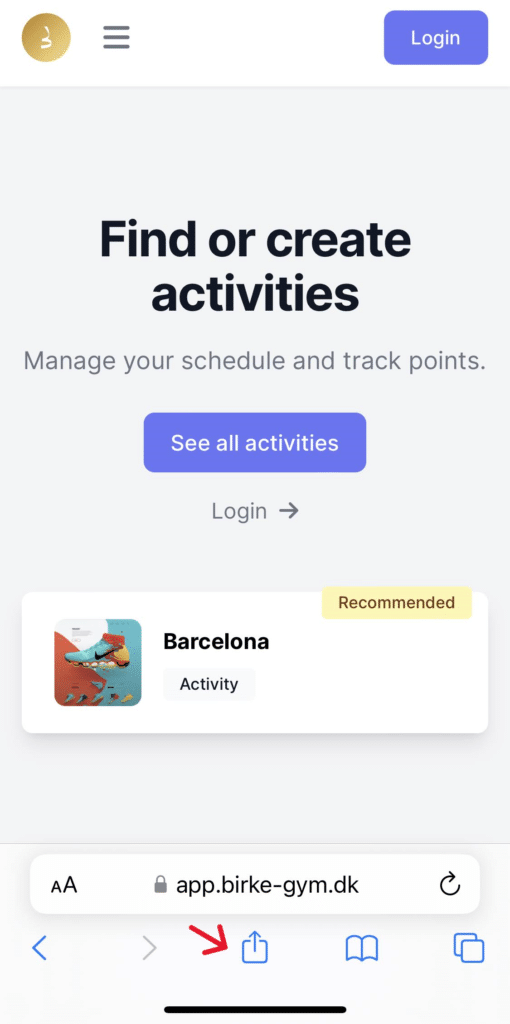
Click the share icon
Share Icon might be in top right corner when using Chrome or other browsers.
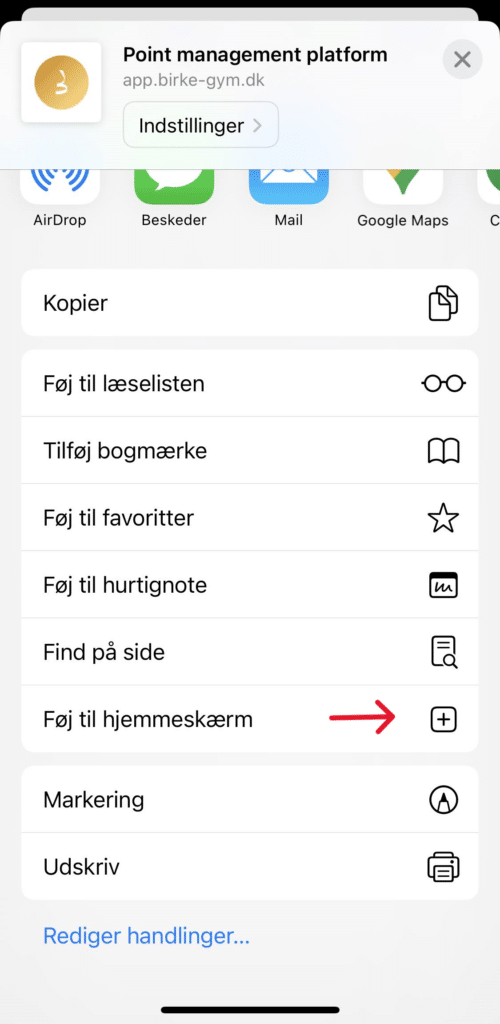
Scroll down and click “add to homescreen“.
Login with your school account
To sign up for events/activities you need to login with your school account. Click the login button and use the following information:
Example:
Username: lectiousername@birke-gym.dk
Password: Personal password
